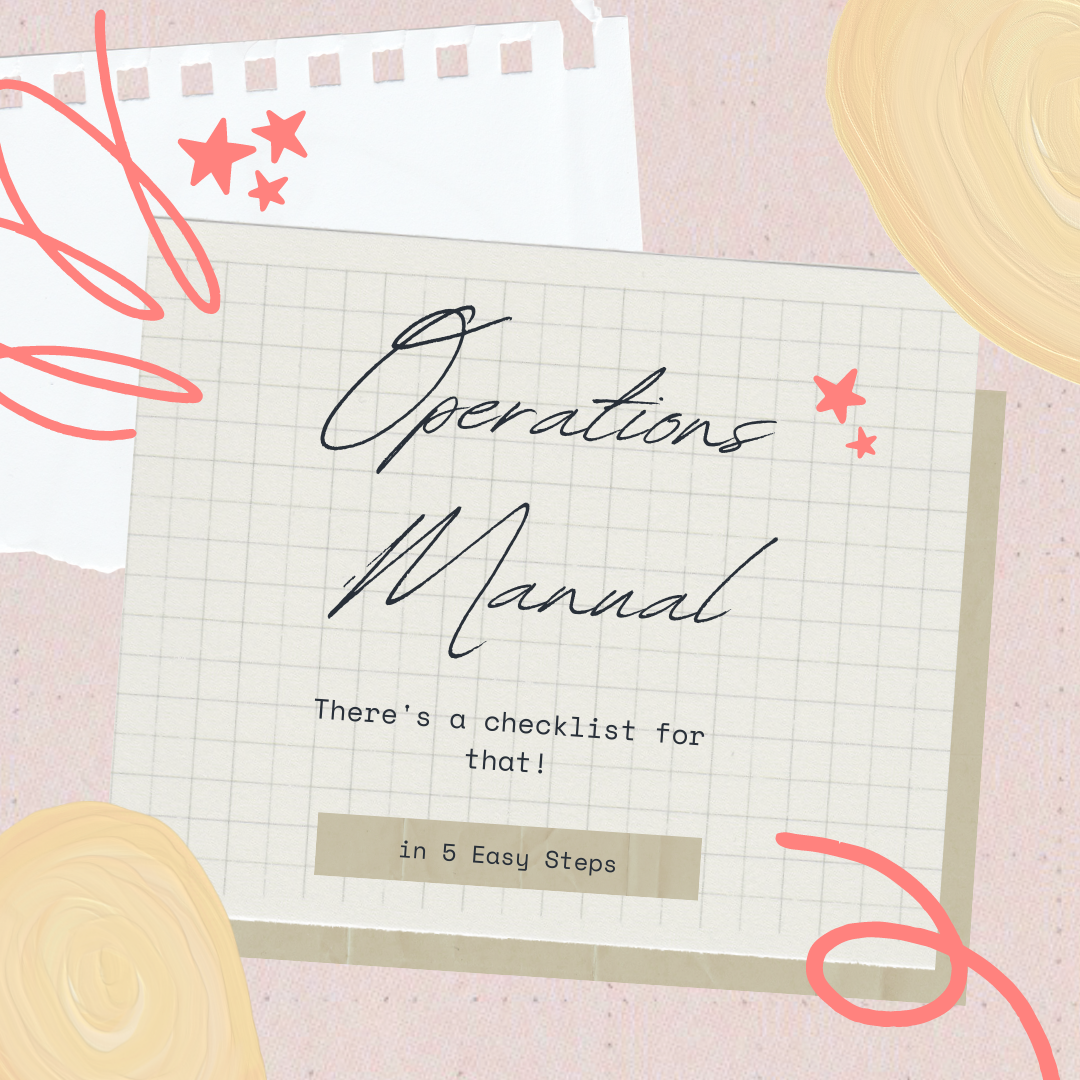5 Steps to Creating a Game-Changing Operations Manual for your Business
Do you wear several hats in your business? Administrative staff & Entrepreneurs always seem to manage several aspects of the business at once! Maybe you’ve noticed that if you ever need to “pass off a hat” to someone else to handle, the delegation process can be a little rocky. Especially if there is no standardized process or set expectations for the completing the delegated task.
In the hiring and training process, every business needs a system that details the tasks that need to be completed, the expectations for its completion, and a procedure for handling what may arise during that task. This helps your day-to-day operations continue in just the fashion that you need them with consistency, no matter who is completing the task.
Building an organized and thorough Operations Manual will increase your compliance and quality control, help enforce your company’s standard Policies & Procedures, and create a clear outline with step-by-step instruction for implementation.
This tool will also streamline the training process for you. If something tragic were to occur to any vital person of the business, having a manual of documented systems will help the wheels of the business keep turning under any circumstance. This protects your business from risk with a standardized process for everything. So let’s get started in building a Game-Changing Operations Manual for your business!
Step 1: There’s a Checklist for that!
So where do you need to start in creating the perfect Operations Manual for your business? Well, you need to start with a list of each category of the business that needs to be covered in the manual. Think big, general categories first. Then, you can break each big category down into a few subcategories of items that will need to be covered.
Here is an example of what your outlined list may include as you think of important categories & subcategories:
Admin Duties & Communications
- Appropriate Phone Greeting & Scripts
- Email Response Guidelines & Expectations
- Policy for Appointments and Conduct
- Special Event Planning & Coordination
Office Supplies & Software
- How to & what kind of ink, toner, paper to order for the Printer
- How to Arm/Disarm the Security System
- How to Manage the Company Database
- How to Use the Office Reporting or Bookkeeping system, etc.
Systems & Procedures
- General Office Policies & Procedures (Including any applicable State, Local, Federal compliance guidelines)
- Disaster Recovery Plan
- Onboarding Procedure for new hires
- 30-60-90 Training program for recent hires
Business Operations
- Procedure for maintaining current licenses
- Procedure for submitting insurance & liability claims
- Professional Services & Utilities Information
- Maintaining other Legal paperwork, reports, or files
Step 2: They don’t know what they don’t know
Once you’ve built the skeleton outline above for your manual, then you’ll be able to expand each subcategory. For each subcategory, you can create one of the following that describes the step-by-step method for completion.
- A short checklist
- A summary (try to keep it 1 page or less)
- Or if you prefer, a video (try to keep it 5 minutes or less)
Remember, they don’t know what they don’t know. Your staff doesn’t know what you do about the specific category. So try to separate your knowledge and expertise (unless some level is required) and explain each step as if you’re training someone who doesn’t know what you’re talking about. This is an opportunity for you to outline the proper procedure on mastering the item while also setting the expectations for its completion.
Here’s your chance to provide the details & information they need to complete the task. Be clear, concise & complete. This step may take the longest – but it is worth it! This will greatly simplify the training process and help your business become scalable for growth.
Quick Tip: I like using Loom to screen record a quick “How to” video for each Subcategory item on my Master Checklist, then I like to use Flowcode to make that video into a QR code to include in my manuals so that my administrative staff can easily scan and watch the video to help them complete the task.
Step 3: Legal Review
I highly recommend that you ask your legal counsel to review your Operations Manual prior to publishing it to your staff! Especially the portions that outline your company/office policies. This will save you in the long run! Your attorney may recommend that you add or tweak certain policies that may pertain to varying local, state, or national laws on discrimination, employment, tax, and other applicable laws. Don’t skip this step – it is important!
Step 4: Put it to the test
Once your legal counsel has reviewed your Operations Manual, then you’ll need to make sure all staff understand the standardized processes & conform to the outlined procedures. This manual creates a uniform system that can be duplicated by anyone who has the manual…A key asset to managing your procedures & staff in a growing business!
Step 5: Continue to review & update the Ops manual as systems are updated
You’ll want to make sure to schedule a review of your Operations Manual on a quarterly basis. You want to adapt the manual as the business processes & needs change. A continual review will help you note if any system is outdated or replaced with a better one so that you can spend less time trying to do all the tasks yourself, and less time training people three or four times on an item. Now you’ll have a clear set of standards that anyone in the business can reference that will keep your business moving forward – truly a game-changer for any business!
P.S. Click below to subscribe to our weekly newsletter & blog!
© Copyright 2021 AdminLauncher.com